Connects users and their chosen devices―Windows® PC, tablet, or smartphone―to data-rich host systems, ensuring a great user experience.
Rocket® Reflection®
(formerly a Micro Focus® product)
Modern, feature-rich terminal emulation software.
Rocket Reflection (formerly a Micro Focus product) is a family of best-in-class terminal emulators that provide secure, reliable host access from a wide range of platforms and technologies. This feature-rich and complexity-light solution exceeds simple terminal emulation to increase user productivity and enable secure host access.
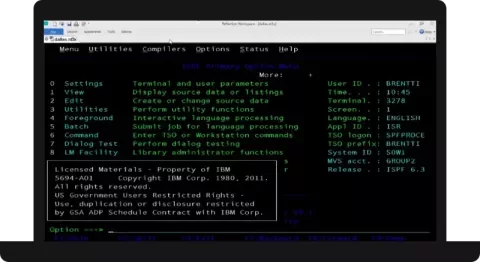
Secure Host Connectivity
Reliably connects to IBM®, UNIX®, Linux®, OpenVMS®, and HP systems.
Connect business people and customers with the data they need.
Products
Rocket® Reflection® Desktop (formerly a Micro Focus® product)
A family of Windows terminal emulators for access to a range of hosts from desktop and mobile devices.
Rocket® Reflection® for the Web (formerly a Micro Focus® product)
Browser-based terminal emulation software that securely connects to your host systems via the web.
Rocket® Reflection® Mobile (formerly a Micro Focus® product)
Enable mainframe and UNIX/Linux systems administration from your favorite mobile device.
Rocket® Reflection® Desktop for X (formerly a Micro Focus® product)
Fast, secure access to text and graphics applications on UNIX and Linux systems.
Rocket® Host Access Management and Security Server (formerly a Micro Focus® product)
Works with your Identity and Access Management (AM) systems to centrally manage and secure terminal emulation sessions.
Rocket® Host Access for the Cloud (formerly a Micro Focus® product)
Delivers secure, zero footprint access to host applications, whether on premises or in the cloud.
Rocket® Reflection® for Secure IT (formerly a Micro Focus® product)
A family of client and server products that leverage SSH encryption to secure file transfer and terminal access.
Frequently Asked Questions
What is terminal emulation, and how does it work?
Terminal emulation is a software application that allows a computer to connect a mainframe or other host (AS400, 3270, Unisys®, or Unix/Linux). It enables the user to interact with the host system using a terminal-like interface. Terminal emulation works by translating the input/output data between the host system and the computer into a format that can be displayed on the computer screen. The application typically connects to a host system using a terminal emulator protocol such as Telnet or SSH.
Why is terminal emulation important for business?
Terminal emulation is important because it allows them to access mainframe applications and data using modern devices–including desktops, laptops, and even mobile devices. Without terminal emulation, businesses would not be able to access the mainframe or other hosts–requiring them to replace their mainframe systems entirely, which would be expensive and time-consuming.
What are some key features to look for in terminal emulation application?
Key features to look for in terminal emulation applications include secure host access, support for multiple emulation protocols, compatibility with different types of host systems, customizable keyboard mapping, and support for macros and scripts. Secure host access is critical for protecting sensitive data and preventing unauthorized access. Support for multiple emulation protocols allows businesses to connect to a wide range of host systems. Customizable keyboard mapping and support for macros and scripts can help to streamline workflow and increase productivity.
How does secure host access work in a terminal emulation application?
Secure host access in a terminal emulation application typically uses encryption and authentication protocols such as SSL/TLS and Kerberos to secure the connection between the client and the host system. These protocols help prevent unauthorized access and protect sensitive data by encrypting data in transit and verifying the identity of the user. Some applications may also support two-factor or multi-factor authentication (MFA), which require the user to provide multiple forms of identification, such as a password, fingerprint, or additional authenticating factors.
What is the difference between a thick client and a thin client in terminal emulation?
A thick client, or desktop client, is a terminal emulation application that is installed directly on the user's computer and provides a rich set of features and customization options. It requires more processing power and memory than a thin client. A thin client is a web-based application that runs in a browser and requires less processing power and memory. It is typically easier to deploy and maintain than a thick client, but may not provide the same level of customization or performance. In addition to a thin client, there is also zero-footprint terminal emulation, where a user can access the host via a browser without the need to install any plugins (for example, Java®).
How does terminal emulation fit into the larger picture of host connectivity and secure host access?
Terminal emulation is a critical component of host connectivity and secure host access, providing a way for users to interact with mainframe/host systems using a modern interface. Organizations can access and use host applications and data in modern environments–using current devices, including mobile devices. Terminal emulation applications also typically include features such as secure host access protocols, customizable keyboard mapping, and support for macros and scripts. This helps to ensure a secure and efficient user experience. Overall, terminal emulation plays an important role in enabling businesses to leverage their existing mainframe systems while also ensuring a secure and productive user experience.
Resources
Community
Support
Contact Us